Quick SSH access to your Linux Without Password
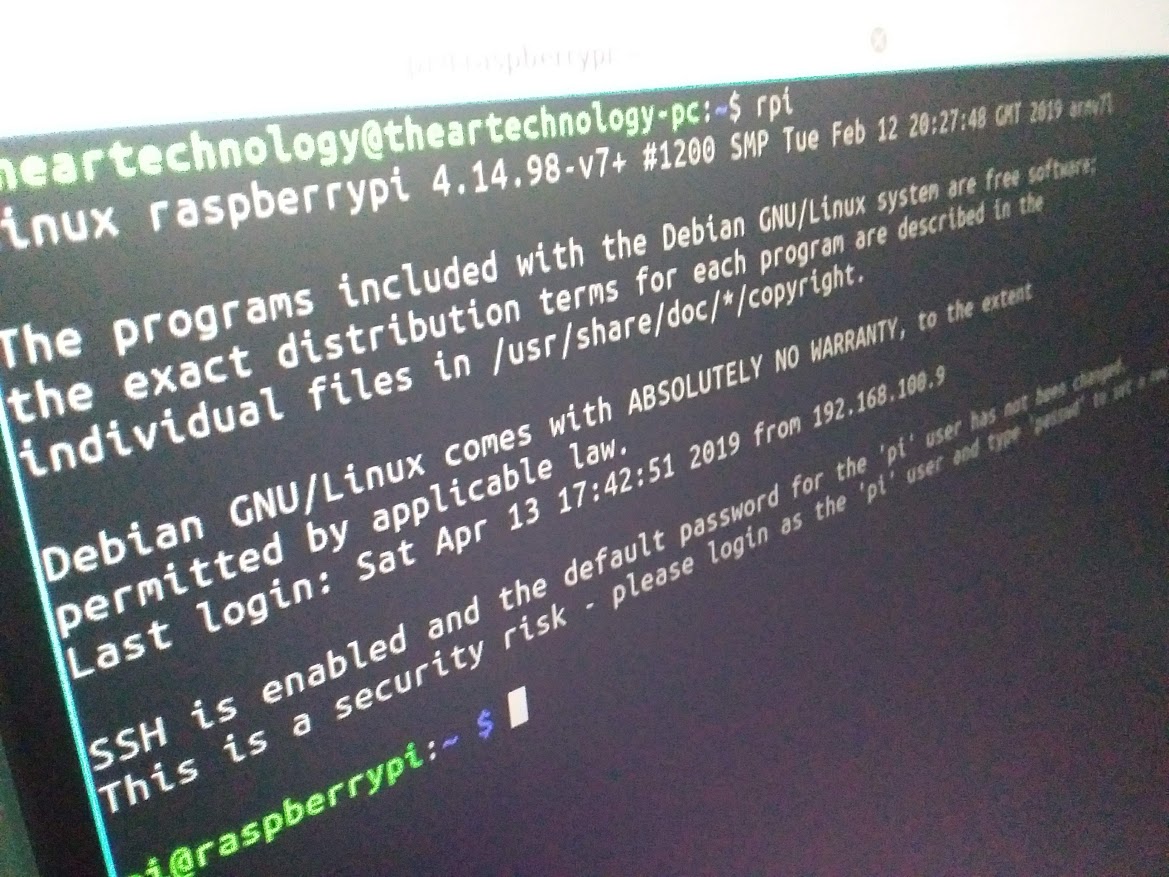
Quick SSH access to your Linux Without Password
Tired of always typing in your password and ssh @. I’ve got a quick fix for you !
Check for existing SSH keys
In case you’ve got another SSH keys, you can check it with this command below:
ls ~/.ssh
If you don’t see a thing, I’ve got your back !
Generate new SSH keys
To generate new SSH keys enter the following command:
ssh-keygen
Copy your public key to your linux remote computer
To copy your public key to your linux machine, use the following command to append the public key to your authorized_keys file, sending it over SSH:
ssh-copy-id <USERNAME>@<IP-ADDRESS>
Then type in your password, and success !
Quick ssh your remote computer.

It’s not lazy if it’s a command right ? From time to time you need to access your remote computer with the basic ssh command, but you’ll get a little lazy!
echo "alias <NAME>='ssh <USERNAME>@<IP-ADDRESS>'" >> ~/.bashrc
This will append an alias in your .bashrc. For example, I connect to my raspberry pi.
echo "alias rpi='ssh [email protected]'" >> ~/.bashrc
To load the changes in your current terminal:
source ~/.bashrc
As example to mine, whenever I need to connect to my Raspberry pi, I simply do this:
rpi
I will get connected to my Raspberry Pi quickly and passwordless !